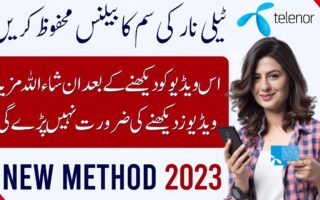If you are a Ufone user in Pakistan and need to check your Ufone number, there are several convenient methods available. In this article, we will guide you through the various ways you can check your Ufone SIM number without requiring any balance. Whether you want to know your Ufone SIM number or gather additional details like the owner’s name, CNIC (Computerized National Identity Card) information, or remaining balance, we’ve got you covered. Let’s explore the easy and authentic methods on how to check Ufone number.
Method 1: Ufone SIM Number Check Code
To quickly check your Ufone SIM number, you can use a specific code provided by Ufone. Follow these steps:
Step 1: Open the dial pad on your mobile phone.
Step 2: Type *780*3#.
Step 3: Press or tap the dial button.
Step 4: Wait for a moment while the USSD code runs.
Step 5: On your mobile phone screen, you will see your Ufone SIM number.
Alternatively, you can also dial *1# to retrieve your Ufone SIM number. Both codes serve the same purpose and are free of charge.
Method 2: Checking Ufone Number Owner
If you have come across a Ufone SIM card and wish to find out the owner’s details, including the SIM number, CNIC, date of activation, and connection type, you can follow these steps:
Step 1: Open the “Messages” app on your mobile phone.
Step 2: Compose a new message and type “MNP”.
Step 3: Send the message to the number 667.
Step 4: Shortly, you will receive an SMS containing all the requested details.
It’s important to note that charges apply for using this service to check the Ufone number owner.
Method 3: Ufone Number Check via My Ufone App
Ufone offers a dedicated mobile application called “My Ufone” that allows you to check your remaining balance and provides access to your SIM number and other essential information. Follow these steps to use the app:
Step 1: Download and install the My Ufone App from your device’s app store.
Step 2: Launch the app and sign in using your Ufone account credentials.
Step 3: If you are a new user, sign up and complete the registration process.
Step 4: Once you are successfully logged in, you will find your Ufone SIM number, remaining balance, and other relevant details prominently displayed on the app’s home screen.
The My Ufone App serves as a convenient one-stop solution for managing your Ufone services.
Method 4: Check Ufone SIM Number Online
If you prefer to check your Ufone SIM number by contacting Ufone’s helpline, here’s what you need to do:
Step 1: Dial Ufone’s helpline number, which is 333.
Step 2: Before making the call, ensure you have the following information ready:
- Your complete name
- Computerized National Identity Card (CNIC)
- International Mobile Subscriber Identity (IMSI) number (located on the back of your Ufone SIM card)
Step 3: Once connected with a Ufone representative, provide them with the requested details, such as your name, CNIC, and IMSI number.
Step 4: The representative will assist you with the required inquiry, and upon completion, they will provide you with your Ufone SIM number.
Remember to note down the SIM number for future reference and keep it in a safe place.
Related Posts
Final Thoughts on How To Check Ufone Number
Checking your Ufone number has never been easier, thanks to the various methods available. Whether you prefer dialing a code, using an app, sending a message, or contacting the helpline, you can quickly retrieve your Ufone SIM number and other relevant details. These methods provide convenience and accessibility, allowing Ufone users to stay informed about their SIM card information without needing balance.