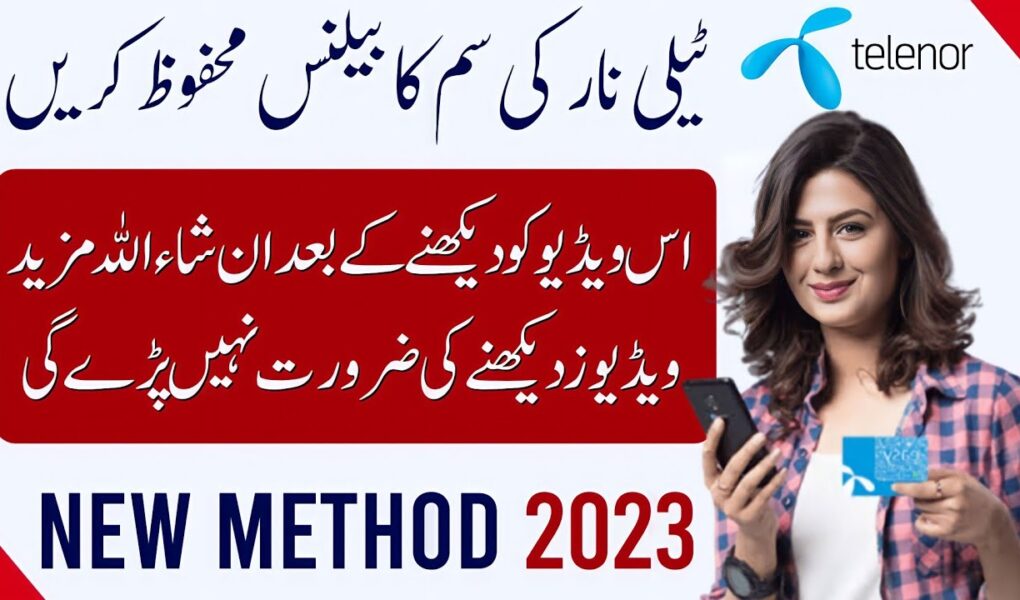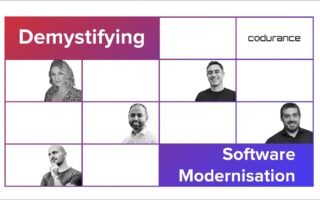In this fast-paced digital era, Telenor is a leading telecommunications company in Pakistan that offers a wide range of services, including internet connectivity. However, many Telenor users often face the issue of unexpected balance deductions while browsing the internet on their mobile phones. To help users avoid unnecessary deductions and save their hard-earned money, Telenor has introduced a simple yet effective solution called the Telenor Balance Save Code for 2023. In this article, we will explore how to use this code and the steps to implement it, ensuring a worry-free internet browsing experience while preserving your Telenor balance.
Understanding the Telenor Balance Save Code
The Telenor Balance Save Code is *7799#. By dialing this code, Telenor users can prevent their balance from being deducted when they exhaust their internet data or inadvertently leave the data service enabled. This code acts as a safeguard, allowing users to maintain their balance intact even when their internet usage exceeds their data limit. You may enjoy reading about Telenor free internet codes if you are a Telenor user.
How to Save Telenor Balance?
To save your Telenor balance while using the internet, follow these simple steps:
- Dial the Telenor Balance Save Code: To initiate the balance-saving process, dial *7799# from your Telenor SIM card-enabled Android phone.
- Follow the Instructions: After dialing the code, carefully follow the instructions displayed on your screen. These instructions will guide you through the process of enabling the Balance Lock Service, which helps protect your balance from deductions.
- Receive Confirmation Notification: Once you have completed the steps, you will receive a confirmation notification indicating that you have successfully signed up for the “Balance Save Service.” This notification assures you that your Telenor balance is now protected while using the internet.
Telenor Balance Save Code During Using Internet?
Activating Telenor Balance Saver using this method is a straightforward process. Here’s a step-by-step guide to activating the service:
- Dial 345: From your Telenor SIM card-enabled mobile phone, dial 345. This is the code specifically designated for accessing Telenor’s customer care services.
- Select Option 1: Listen to the automated voice prompts and select Option 1, which is usually associated with managing your account or services.
- Confirmation Notification: Once the activation process is completed, you will receive a confirmation notification, either through an SMS or on your mobile screen. This notification confirms that your balance is now protected, and you can browse the internet without the fear of deductions.
Mobile Settings for Telenor Balance Save Code 2023
To enhance the effectiveness of the Telenor Balance Save Code, it is recommended to make specific adjustments to your mobile settings. By following these steps, you can ensure a seamless balance-saving experience:
- Access Mobile Settings: Navigate to the settings on your Android phone.
- Select “Network Settings”: Within the settings menu, locate and select the option labeled “Network Settings.”
- Choose “Mobile Data”: Look for the “Mobile Data” option and select it. This will lead you to a list of applications and programs that utilize mobile data on your device.
- Uncheck Unwanted Apps: Review the list and identify applications that you do not want to use mobile data. Uncheck these applications to prevent them from consuming your balance while you browse the internet.
By disabling these selected apps, you can ensure that your Telenor balance remains untouched, allowing you to enjoy uninterrupted internet access without the fear of unexpected deductions.
Read Also: How to Save Jazz Balance? Jazz Balance Save Code
Terms and Conditions
It’s essential to be aware of the terms and conditions associated with the Balance Save Code Telenor for 2023. These include:
- This offer is subject to Telenor’s terms and conditions, which may be updated from time to time.
- All government taxes are included in the balance save offer.
- Telenor reserves the right to change the USSD codes, packages, and tax charges at any time.
- The balance save service is available for priority prepaid customers.
- Biometric verification of your identity is required to acquire a Telenor SIM card. To get more details visit Telenor official website.
Benefits of Telenor Balance Saver
Using Telenor Balance Saver offers several benefits:
- Save Money: The primary benefit of Telenor Balance Saver is that it helps you save money. By preventing balance deductions during internet usage, you can utilize your balance for other essential services or future needs.
- Stress-Free Browsing: With Telenor Balance Saver, you can browse the internet without the constant worry of losing your balance. This allows you to enjoy uninterrupted internet access and make the most of Telenor’s reliable network.
- Easy to Use: Activating and utilizing Telenor Balance Saver is a straightforward process. Once enabled, the service works automatically in the background, ensuring your balance remains intact.
- Customizable Usage: Telenor Balance Saver allows you to customize your internet usage without the fear of balance deductions. You can browse websites, use apps, and engage in online activities at your convenience, knowing that your balance is protected.
Conclusion
The Balance Save Code Telenor is a valuable feature provided by Telenor, allowing users to save their balance while using the internet. By following the provided steps and adjusting the mobile settings accordingly, Telenor users can enjoy a seamless browsing experience without worrying about balance deductions. Embrace this opportunity to maximize your savings and make the most of Telenor’s reliable network and affordable bundles. Stay connected, stay informed, and enjoy the internet without the fear of losing your balance.
FAQs
Are there any charges associated with the Telenor ka Balance Save Code?
No, there are no charges associated with using the Telenor ka Balance Save Code. This feature is designed to help users save their balance without any additional costs.
Can Telenor change the USSD codes and charges for the balance save offer?
Yes, Telenor reserves the right to change the USSD codes, packages, and tax charges associated with the balance save offer. It is always advisable to stay updated with any changes through official Telenor communication channels.
Is the Telenor Balance Save Code available for all Telenor customers?
The Telenor Balance Save Code is available for priority prepaid customers. It is recommended to check with Telenor customer support or visit their official website for the most accurate and up-to-date information regarding eligibility.
How can I undo or deactivate the Telenor Balance Save Code?
To deactivate the Telenor Balance Save Code and return to regular balance deductions, you can contact Telenor customer support. They will assist you in disabling the Balance Lock Service and provide further guidance if needed.
Can I still use other Telenor services while the Balance Save Code is active?
Yes, you can continue to use other Telenor services while the Balance Save Code is active. The code is specifically designed to protect your balance from deductions related to internet usage. Other services such as calls, SMS, or value-added services should function as usual.